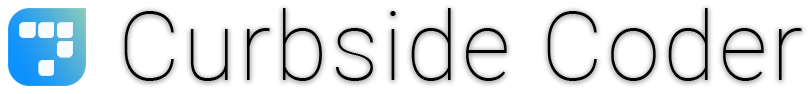1K Blog Marathon: Day 35
When I first heard it, I thought it was called “The Bug” – the act of removing errors in a computer program. Soon I realized that I’m half-wrong.
A bug is an error in a program. When a program is doing something that is not expected or is defiant of its purpose, it’s called “buggy”. The act of removing bug is called “Debugging”, while the process of adding it is called “Programming”.
But there are also other term for a “bug”. We had the terms “Error”, “Exception”, “Fault” and the likes.
But when I’m new to programming, I asked myself, “Why is it called a bug? Why not being straightforward and call it error, and removing it is called “Erromoving” (it’s just a made up word ^_^).
When I do the digging, I found out that the reason why is it called bug was because of a silly story.
Let’s take it literally
1878 – Thomas Edison first coined the term “bug” when he found a bug (insect) when he was working on a Quadruplex Telegraph. He then wrote to an associate about the experience.
Grace Hopper, an American Computer Scientist, and US Navy Rear Admiral, also had an encounter with a problem in her project. When she and her team was working on the “Mark II”, something went wrong with the electrical part of the huge computer. When one of her team members inspect the internal circuits, it turns out that a “moth” crawled inside the computer’s electronics, halting the process.

Debugging
In a programmer’s daily life, coding and debugging is inseparable. And even the best programmer working on a carefully written code can experience times of being stuck in a certain “bug”.
You’ve been working while banging your head on the desk for almost 3 hours, only to find out that the missing semicolon is the problem.
Let’s take a look at different types of Error:
1. Compilation Error
This is the most common error, because while writing the code, the compiler can already take a look at the source and find bugs. Think of it as the syntax color highlighting of your code editor.
2. Syntax Error
This error happens when special keywords, spelling or casing is not met. Think of this as grammatical error in a sentence.
3. Run-time Error
This bug occurs when the compilation is successful, but according to the keywords and code problems may occur. Think of this as division by zero.
4. Logic / Semantic Error
This is one of the trickiest error that is not readily visible to the eyes of the coder. Logic errors are hard to find, and require thorough analysis if possible. Think of this as infinite loop.
Whatever “bugs” you may encounter, always tap into your inner knowledge, look at where you are heading to find the right path, don’t forget to keep some logic, and practice practice practice!
In life, we may encounter different “exceptions”. We may accidentally say the wrong codes. We shoot for something that we’re not quite sure. But always remember, as it’s true that you can press F5, you can always click “End”.
“And that’s one blog, stay hungry!”
“Deleted code is debugged code.”
Jeff Sickel